
Transfer Money
Move money between CVNB accounts or accounts at other institutions using the TRANSFER card feature on your mobile app or online banking.*
Contact us (Opens in a new Window) if you are having any difficulty transferring money. Your success is important to us!
Contact us (Opens in a new Window) if you are having any difficulty transferring money. Your success is important to us!
Online Instructions
- At the menu screen, click Transfers. To begin, click Make a transfer
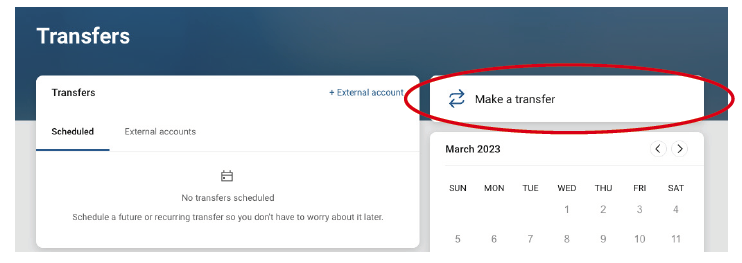
- Select the “From” account and “To” account (eligible internal and external accounts will be listed)
- Enter the Amount
- For an immediate one-time transfer, simply tap Submit**
NOTE: Transfers completed after 7:00 PM may be processed the next business day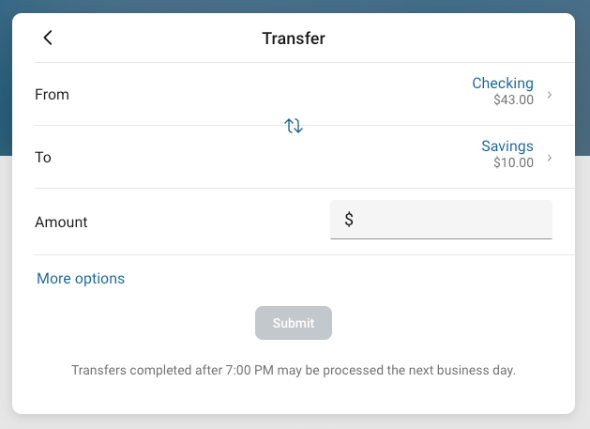
- To set a recurring frequency or future date, tap More Options
- Choose the Frequency and Date
- Tap Submit
- Choose the Frequency and Date
Mobile Instructions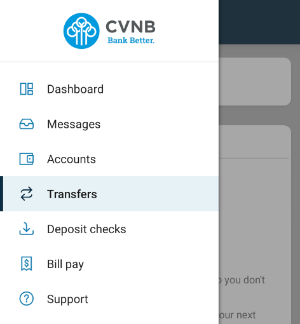
-
If you have not already, install the CVNB Mobile Banking App, enroll your account (Opens in a new Window) (Opens in a new Window) for access, and login (Opens in a new Window) (Opens in a new Window)
 (Opens in a new Window)
(Opens in a new Window) 
- At the menu screen, click Transfers. To begin, click Make a transfer
- Select the "From" account and "To" account (eligible internal and external accounts will be listed)
- Enter the Amount
- For an immediate one-time transfer, simply tap Submit**
NOTE: Transfers completed after 7:00 PM may be processed the next business day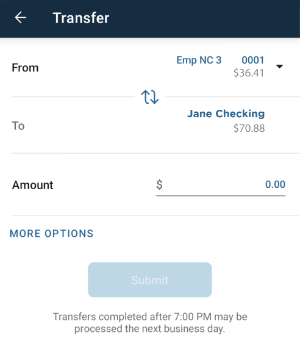
- To set a recurring frequency or future date, tap More Options
- Choose the Frequency and Date
- Tap Submit
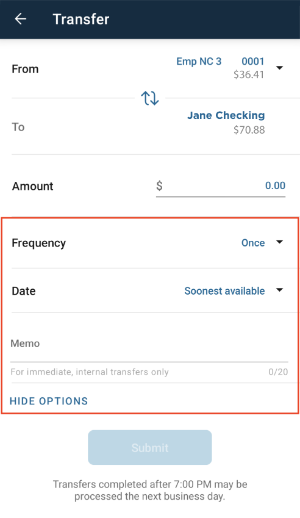
- Choose the Frequency and Date
*Transfer functionality can also be accessed from the Quick Actions link below the ACCOUNTS card, or by tapping the account name on the ACCOUNTS card.
**Internal transfers completed after 7:00 p.m. EST may be processed the next business day. External Transfers completed after 6:30 p.m. EST may be processed the next business day.

Need Help?
Contact one of our friendly service representatives by calling 800.999.3126, or click the button to fill out a contact form.
.jpg)
Need help with your Online & Mobile Banking?
Check out the User Guide to learn how to get started! Make sure know your username and password, and have your current mobile number and email address on file with us.
.jpg)

